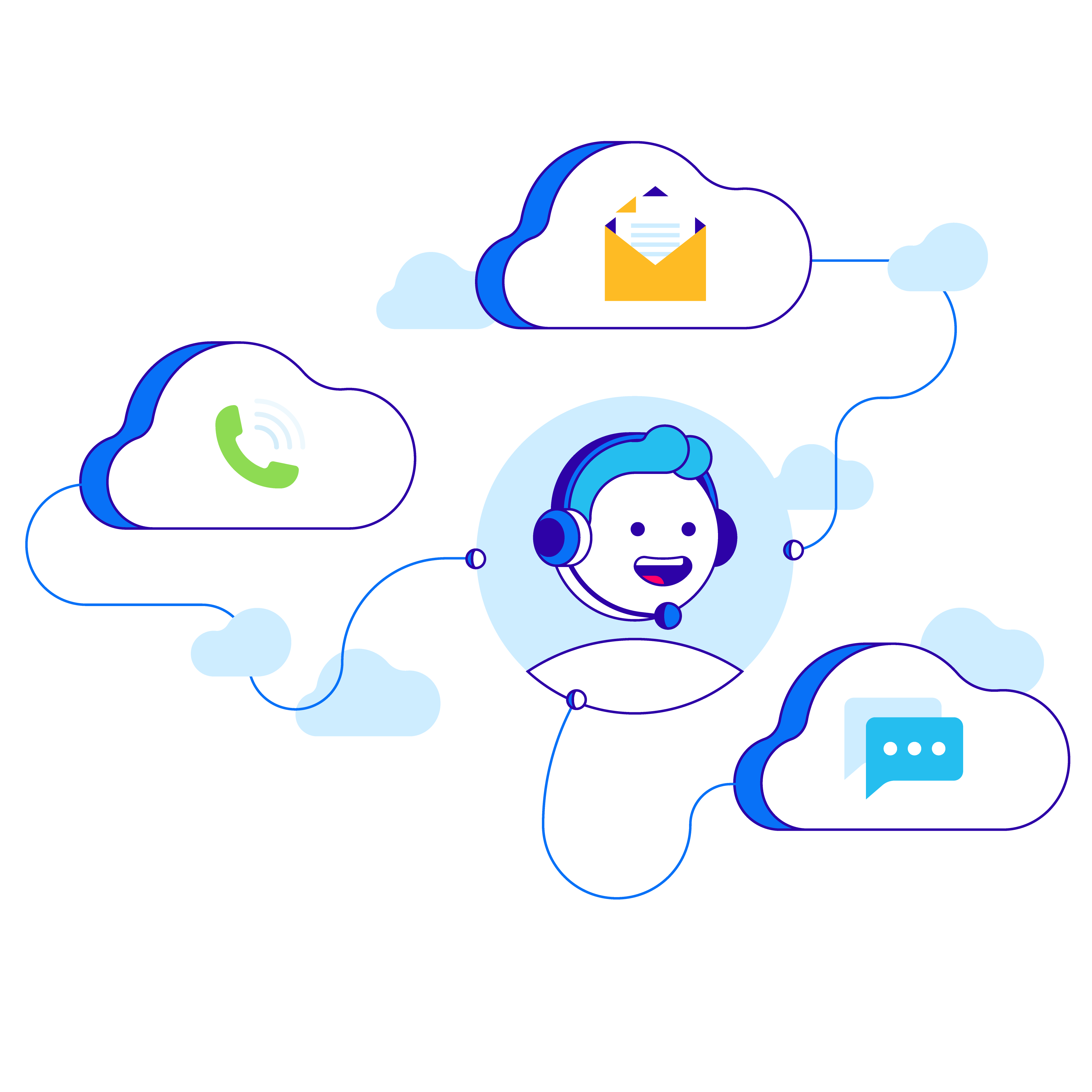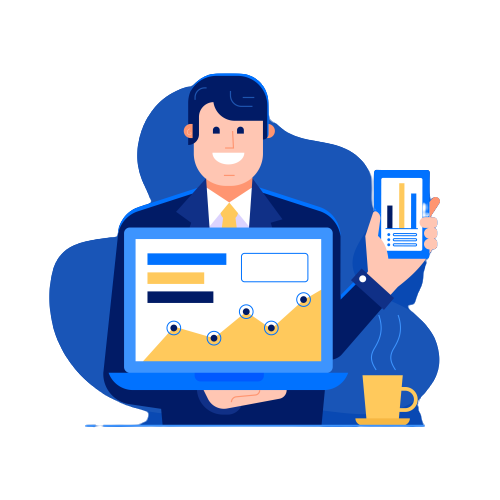Here are the steps you can follow to create an invoice including everything it should. You will need to fill out the blank invoice template for the first time when creating an invoice.
- Add your company details in Profile, including the name, phone number, and address
- Fill out your client’s details in the Client tab, including name, email, and address
- CLick on invoices, add new invoice
- start by addding new items in your invoice
- Select the client you are invoicing
- Choose whether you want to view or email the invoice to your client